Hard Soft Synth 2: hss2_v26
- Extras:
- hss2_effects_v3
index:
Specifications index
Sequencer
2 X 32 steps sequencer. For use with Pot1, and 3 to 7 keys.
Synths
7 selectable synths.
Audio Effects
- Bit reduction
- Amplitude modulation + Bit reduction
- Delay (repeatedly sample and loop) + Bit reduction
Layout index
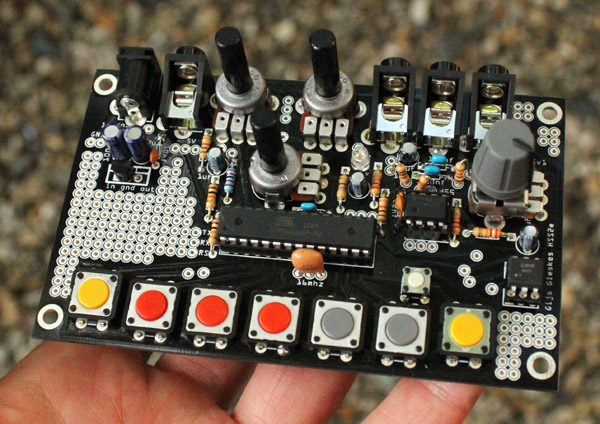
- The first yellow key is the S key (SHIFT)
- The first red key has the number 3
- The second red key has the number 4
- 3rd red key has the number 5
- The first gray key has the number 6
- The second gray key has the number 7
- The last yellow key has the number 8 and is called D (DELETE)
- Pot 1 is the lowset pot of the 3 pots (that stand in a group)
- Pot 2 is the right pot of the 3 pots (that stand in a group)
- Pot 3 is the left pot of the 3 pots (that stand in a group)
- The other pot sets the filter
Function Key index
The function key is the key with the S next to it (the most left key).
S + 3 + Pot 1
Sets the playback speed and when turned all the way to the left, the sequence stops and advances 1 step for every time you press the small black tactile switch.
S + 4 + Pot 1
Set sequence length (steps jump between 2, 4, 8, 16, 32 steps).
S + 5 + Pot 1
Select manual or sequencer play.
S + 6 or 7
Select recording bank.
Delete Key index
The delete key is the key with the D next to it (the most right key).
D + 3 or 4 or 5
Erase synth sequence.
D + 6 or 7
Erase effect or synth mod sequence.
Recording Keys index
The recording keys are the middle 5 keys.
3 and 4 and 5
Record synth sequence. (The synths are selected in 3bit binary, giving 7 options).
6 or 7
Record effect or synth mod sequence. (The effects are selected in 2bit binary).
Potentiometers index
Pot 1
Pot 1 is mostly used for pitch. Or in combination with the S key, to change settings.
Pot 2 and Pot 3
These are used to change parameters in the synth.
Bonus 3 index
This is a tb-303 type of synth, to use the bonus3 synth hold down button 3 while powering up.
Set mode
Press button 8 to switch between record and playback mode
Playback mode
Press the buttons 3, 4, 5 to select a sequencer to be played.
Press button 7 to save the sequences or 6 to load the sequences.
Pot 1 sets the playback speed, when turned all the way to the left it will stop the sequence, this way you can sync it to external sequencers.
Pot 2 sets the sequence length.
Pot 3 sets the decay.
Record mode
Press button 7 to advance in the sequence and 6 to go back in the sequence.
Hold down button 3 while turning pot 1 to select a pitch.
Press button 4 to select a volume; normal, accent or off.
Press button 5 to toggle slide.
Bonus 4 index
This is a drum synth, to use the bonus4 synth hold down button 4 while powering up.
Set mode
Same as bonus3
Playback mode
Same as bonus3
Record mode
Press button 7 to advance in the sequence and 6 to go back in the sequence.
Hold down button 3 while turning pot 1 to select a pitch.
Press button 4 to select a volume; normal, accent or off.
Press button 5 to toggle slide up or down.
Bonus 5 index
This is a chip style arpegio type of synth, to use the bonus5 synth hold down button 5 while powering up.
Set mode
Same as bonus3
Playback mode
Same as bonus3
Record mode
Press button 7 to advance in the sequence and 6 to go back in the sequence.
Hold down button 3 while turning pot 1 to select a pitch.
Hold down button 4 while turning pot 1 to select a pitch.
Hold down button 5 while turning pot 1 to select arpegio speed, when the speed is the fastest it will set the volume to 0.