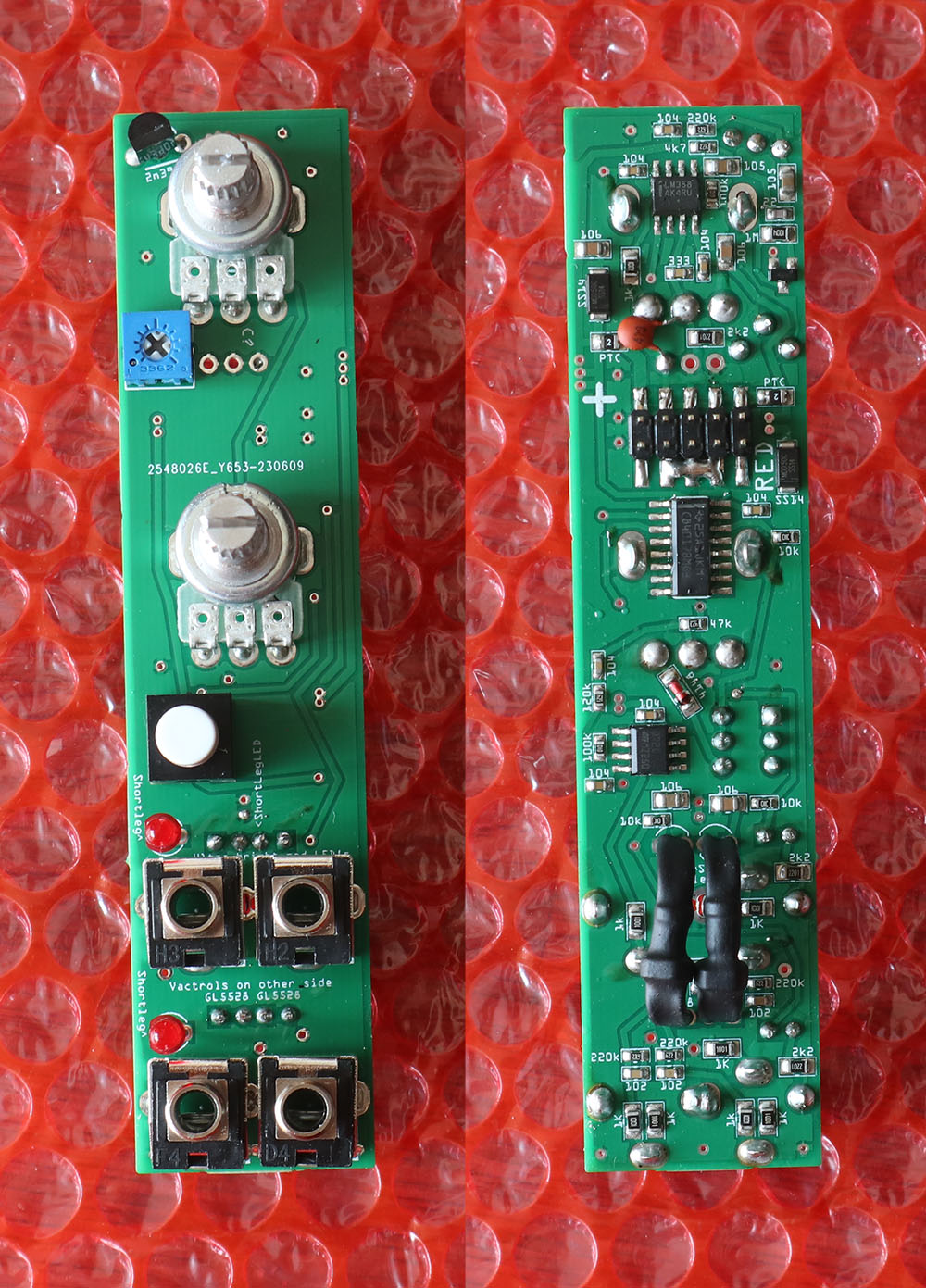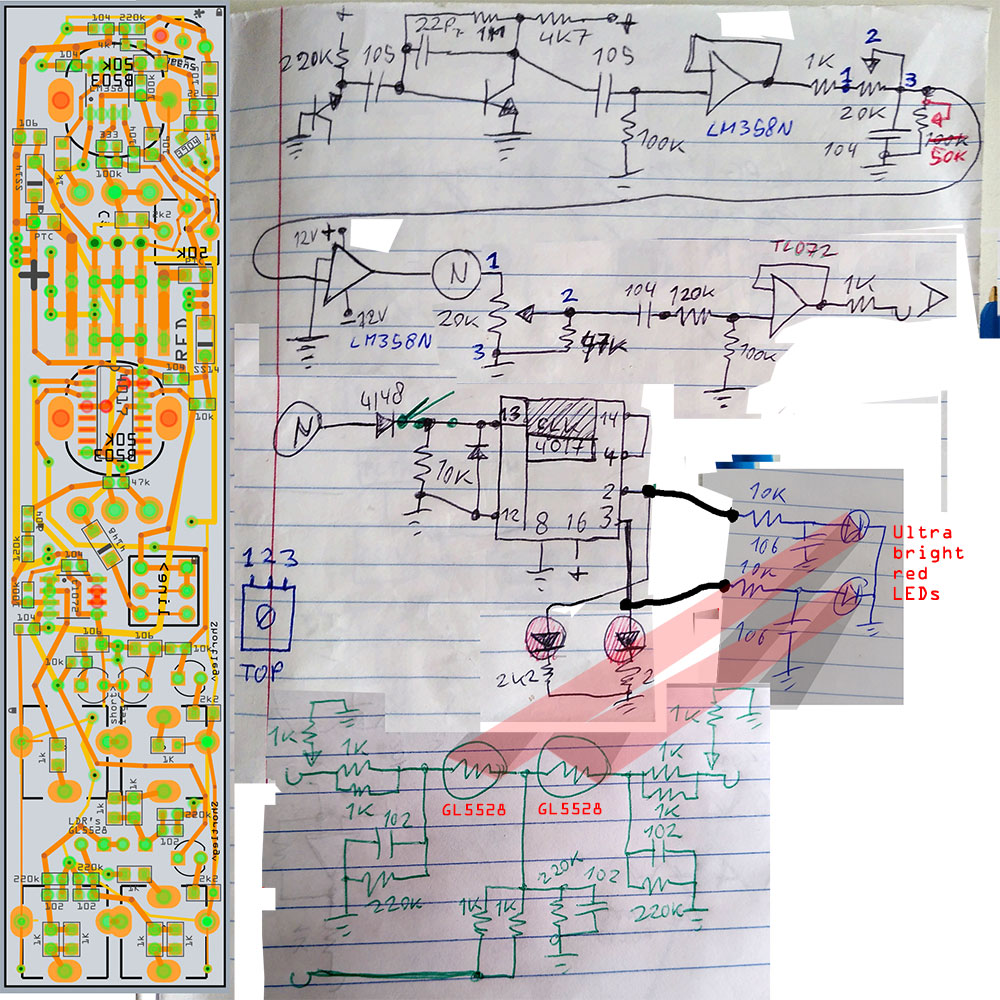Dice kit assembling instructions
last update: 13 Nov 2023
Order of Soldering:
- All SMT is already installed, but not the SMT header.
- Solder the SMT power header.
- Vactrols, solder them on the botom side where all the SMT is, LED side of the vactrol is
on the side where the button is, the short legs go in the two center holes next to eachother.
- Solder the 2n3904, the blue trimmer pot, and the DPDT push button switch (this switch has a orientation line, it is directional, check the PCB for where the lines goes)
- Put two red LEDS into the PCB and all other components into the PCB and screw it all together with the top pannel. (two of the jacks you will need to cut of one leg to make it fit)
- Add the 473 marked capacitor like on the picture below (the orange brown round thing next to the center pin of the top potmeter).
- Make sure its all strait, aligned with the top pannel then solder it.
- The 20k pots are sensitive, make sure the heat is between 280 and 300 degrees and solder only for 2 seconds on each point.
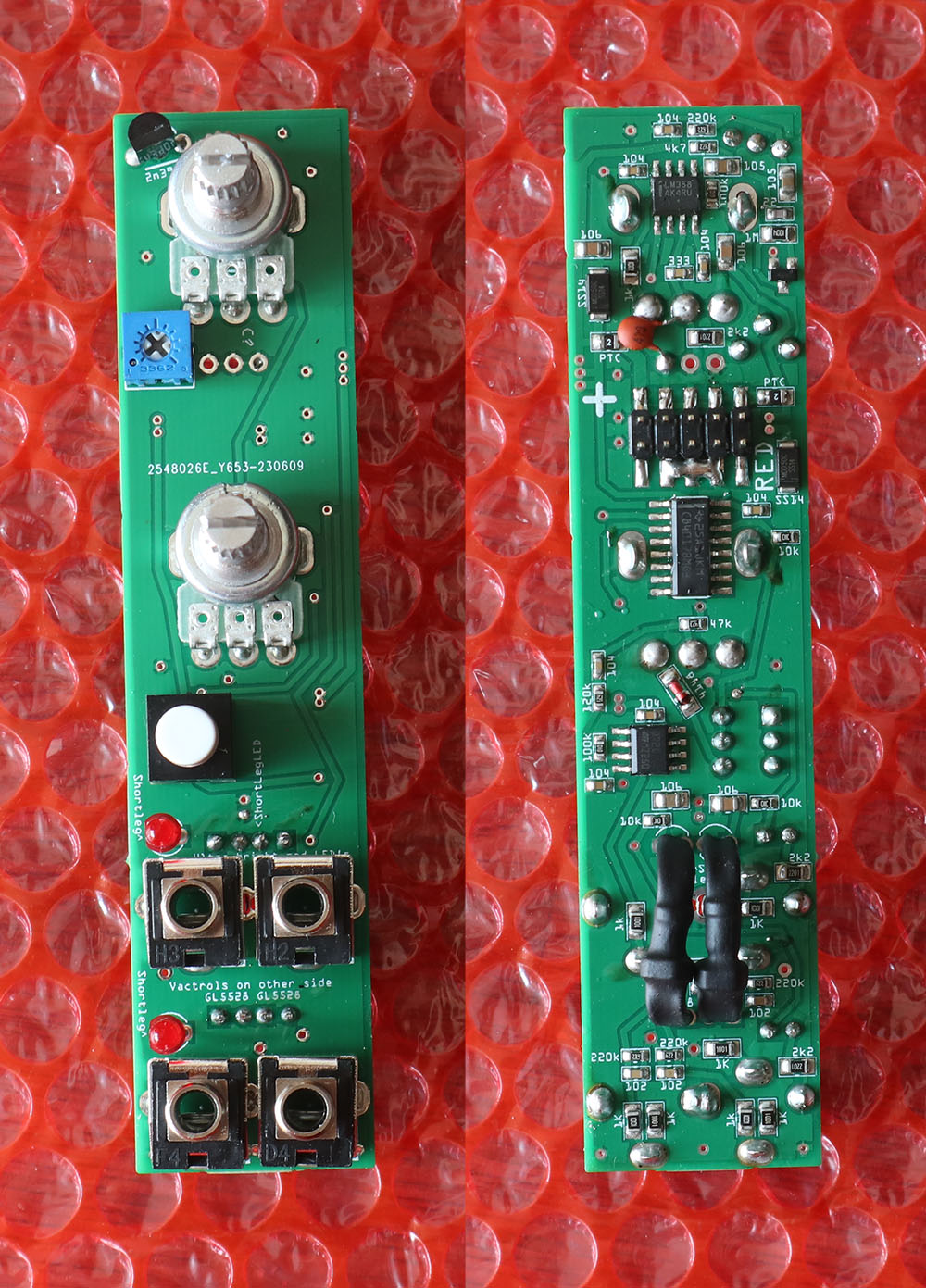
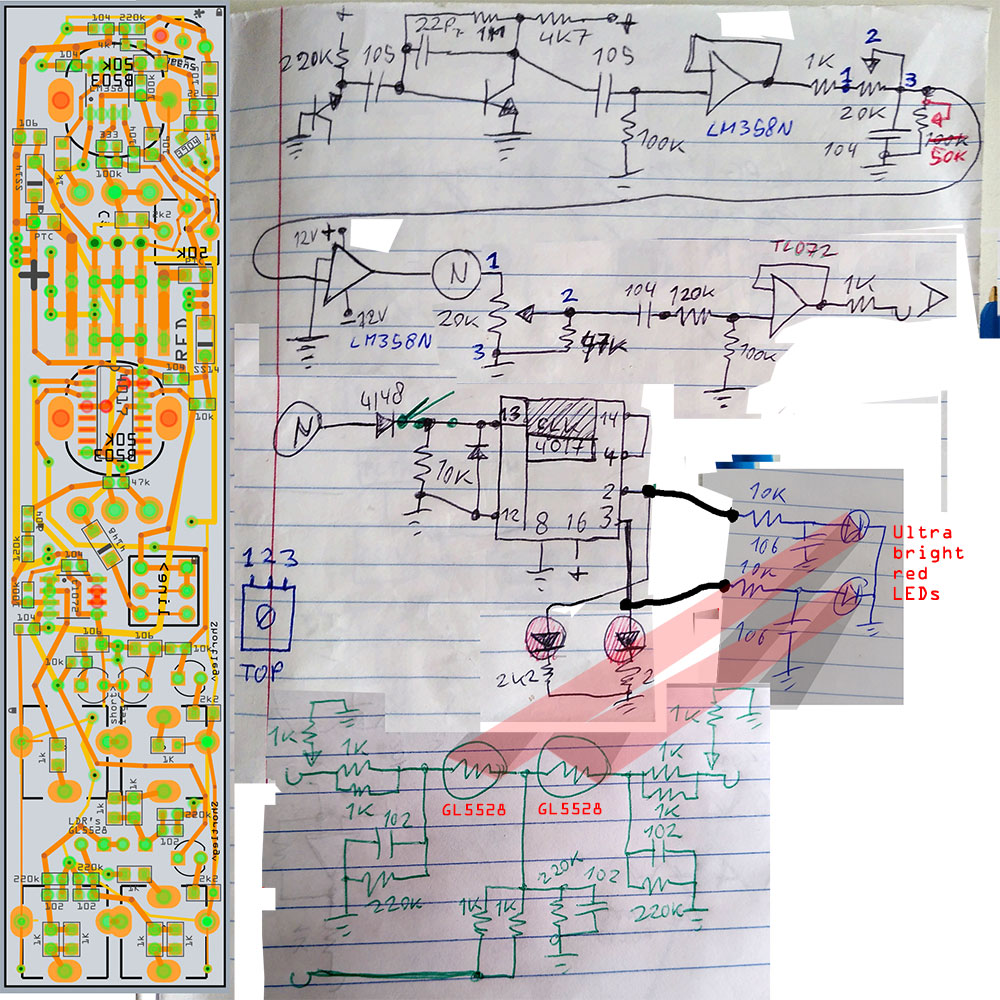
After soldering you can tune the lowpass filter in the circuit, turn the dice pot all the way to the left and turn the trimmer pot till the
LEDs stop blinking. If they keep blinking you can add the 333 capacitor over the 473 capacitor for extra capacitance. then see if it works better.